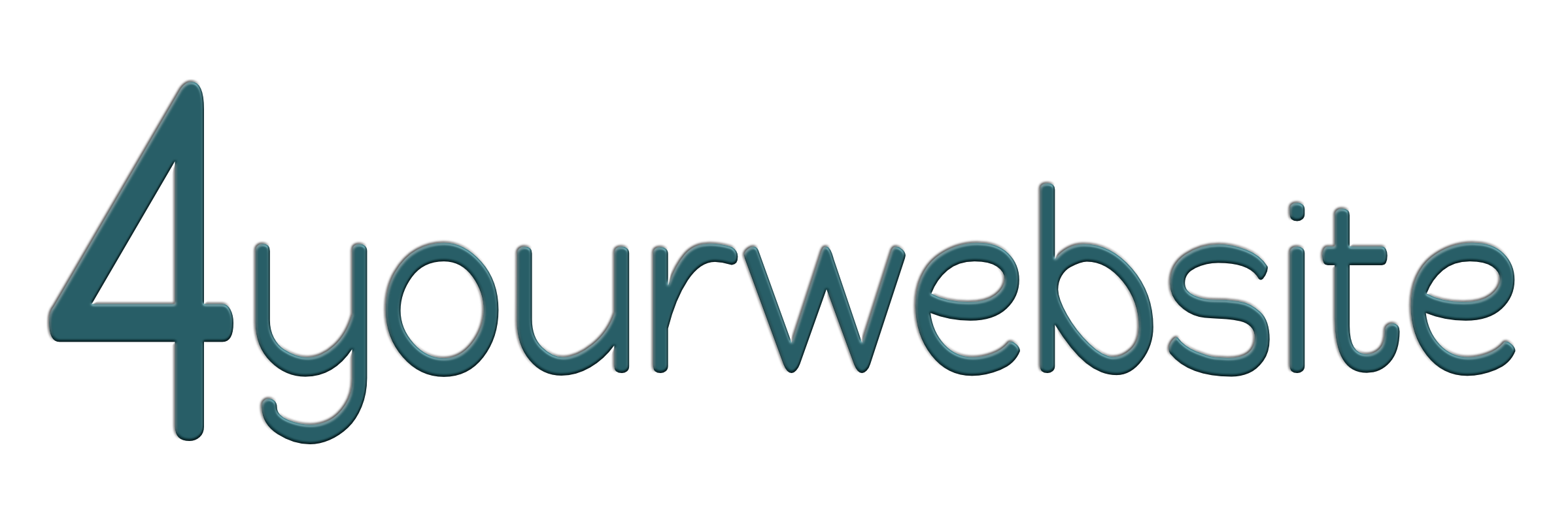Gmail Labels Not Working (Missing) in Google Chrome Today…
If you use Google Chrome for reading your Gmail then you may have noticed that all of your labels (including your Inbox) have been replaced by a More link with a small down arrow next to it. This would be a nuisance if the More link actually worked, but is a catastrophe instead because the More link does not do anything!
That’s the problem, here’s the solution…
Go to Settings –> Labels
There you will see a new System Label called ^act — if it is set to Show then Hide it and all of your labels should magically reappear.
Weird that Google broke Gmail in their own Chrome browser, but not in FireFox (which still works fine).
Seems this might be related to new Buzz functionality in Gmail?
UPDATE: The above fix took care of missing labels, but the Compose Mail link was still missing… Choosing Settings –> Offline –> Disable Offline Mail for this computer fixed the missing Compose Mail link. Not sure if the ^act hide is still necessary or not but I’m leaving it hidden.