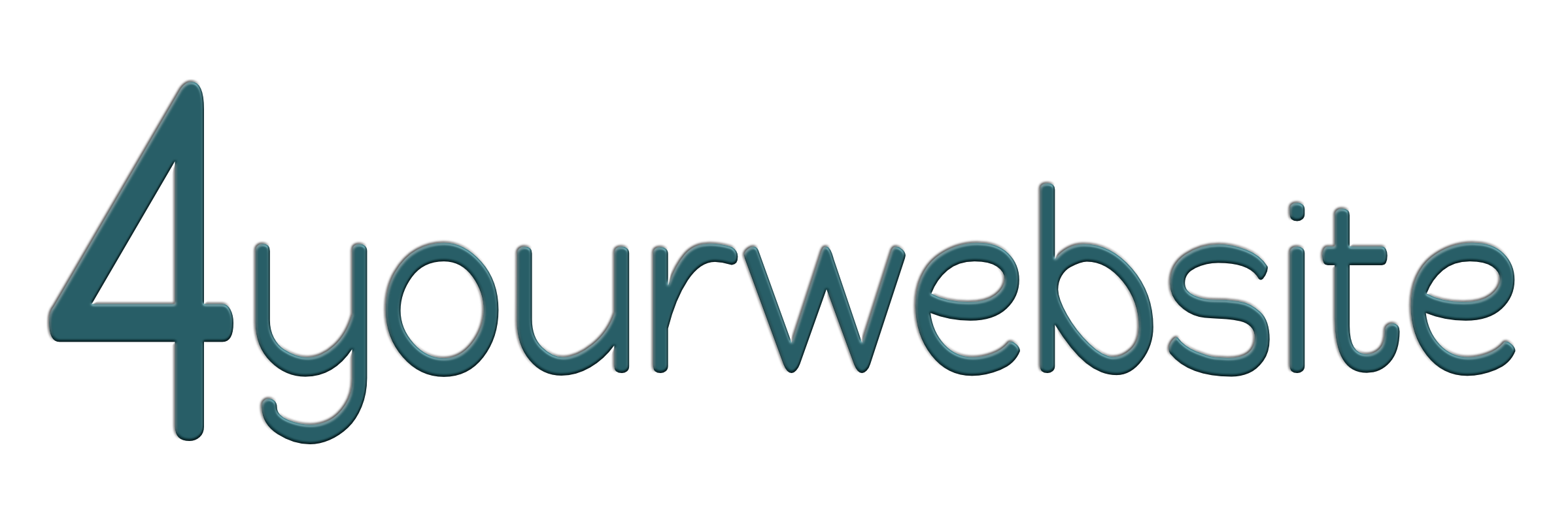Time to Perform an SEO Health Check on Your Website
Google’s personalization of search results can make it difficult to tell how your site is really performing. Using “Private Browsing” in Safari or Firefox and “Incognito” in Google Chrome will make sure that you are seeing the Rose-Colored Glasses view that Google will give you that will almost certainly look MUCH better than what the rest of the world is seeing.
How to perform an SEO health check on your small business website
“These are questions that hit the core of search engine optimization. Here are a few quick-hitting tactics to allow small business owners to check the health of their websites as well as a few SEO tactics to perform after you begin to monitor that …”
http://www.washingtonpost.com/business/on-small-business/how-to-perform-an-seo-health-check-on-your-small-business-website/2012/06/12/gJQAz96XWV_story.html
Checklist:
- Go Private or Incognito
- Check Google Preview
- Check “Text Only” in View Cache
- Site Search “site:mydomain.com”, are all pages indexed?
- Check Page Titles
- Register Site with Google Webmaster Tools and Check for Errors
See also the SEOMoz Beginner’s Checklist for Learning SEO